Create wallet
Content disclaimer
Please view the third-party content disclaimer here.
If you are looking for a user-friendly wallet on Polygon network, consider creating a Venly (prev. Arkane Network) wallet. It allows you to enable a recovery mechanism and comes with end-user support via their in-app chat.
Sign up to Venly¶
Step 1 → Navigate to the official Venly website and click on the My Wallet button in the top right corner.
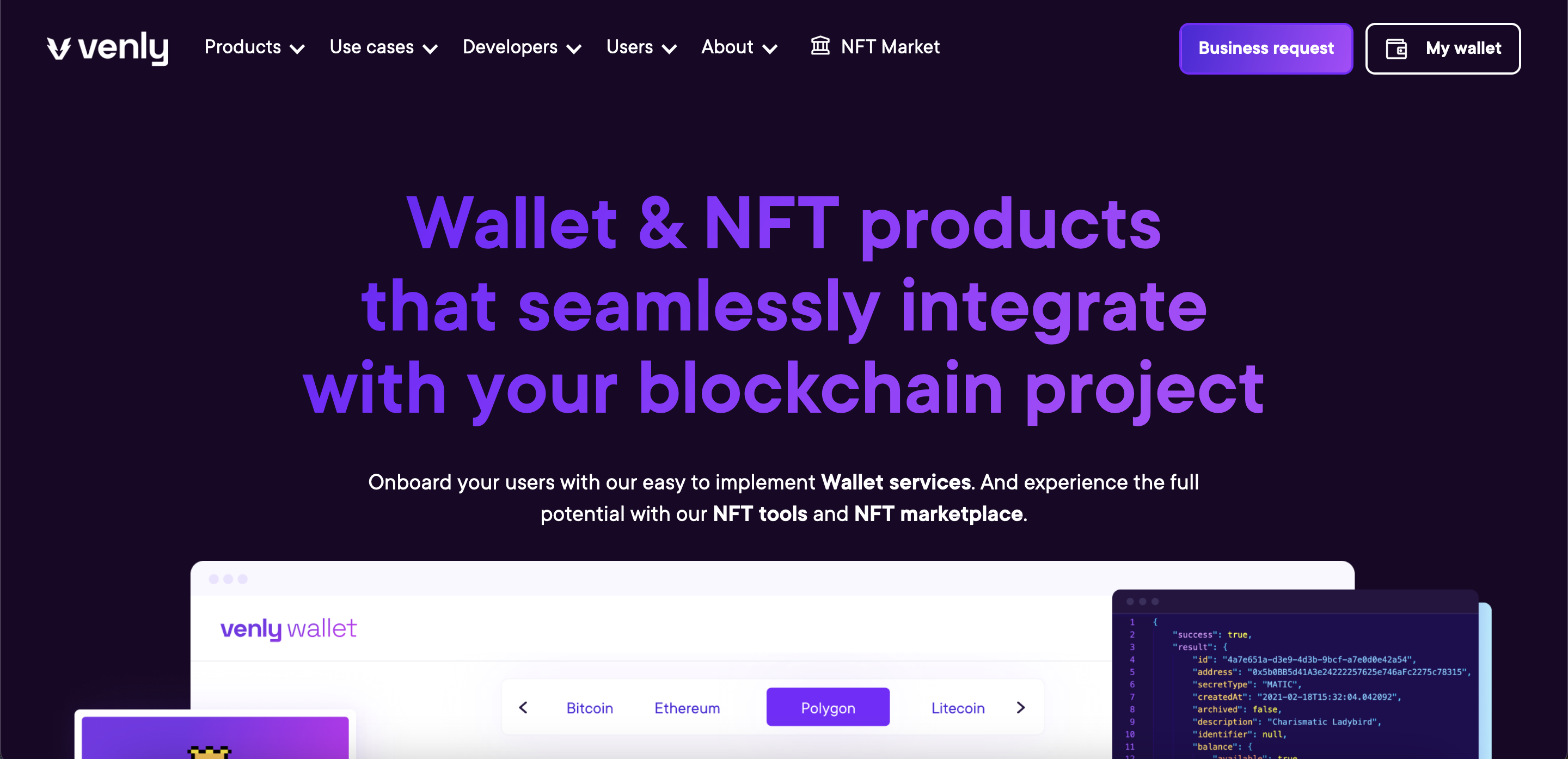
Step 2 → Click Create Account if you are new to Venly. You can also sign up to Venly with your social credentials or with an email-id and password.
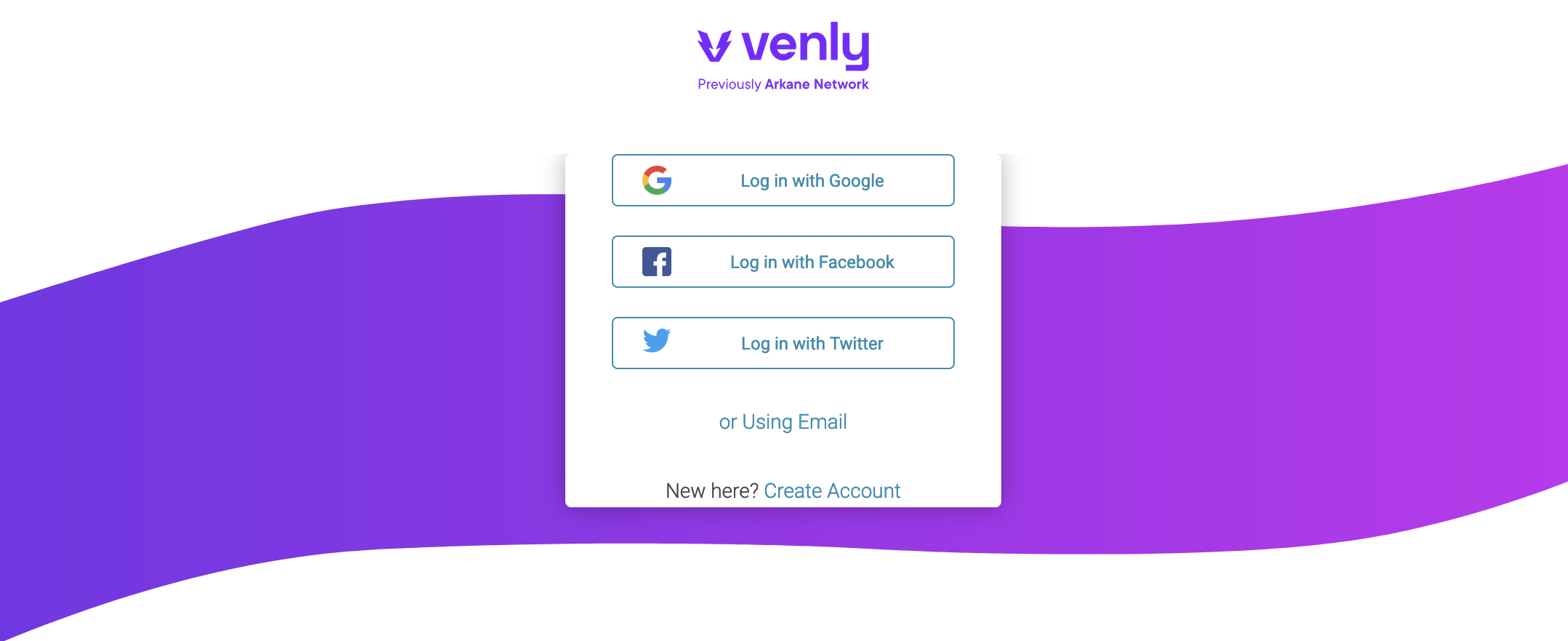
Step 3 → After signing up with one of your social accounts or with your email-id and password, you will need to accept their terms and conditions.
Step 4 → To secure the wallet, you need to configure a PIN. Keep in mind that your PIN should be between 4 to 6 digits. After entering the PIN, press Set and it will take you to the Venly Wallet page.
Create your wallet¶
Now that you’ve configured your PIN, you are all set to create a Polygon wallet. Select Polygon from the list of various blockchain networks listed on Venly.
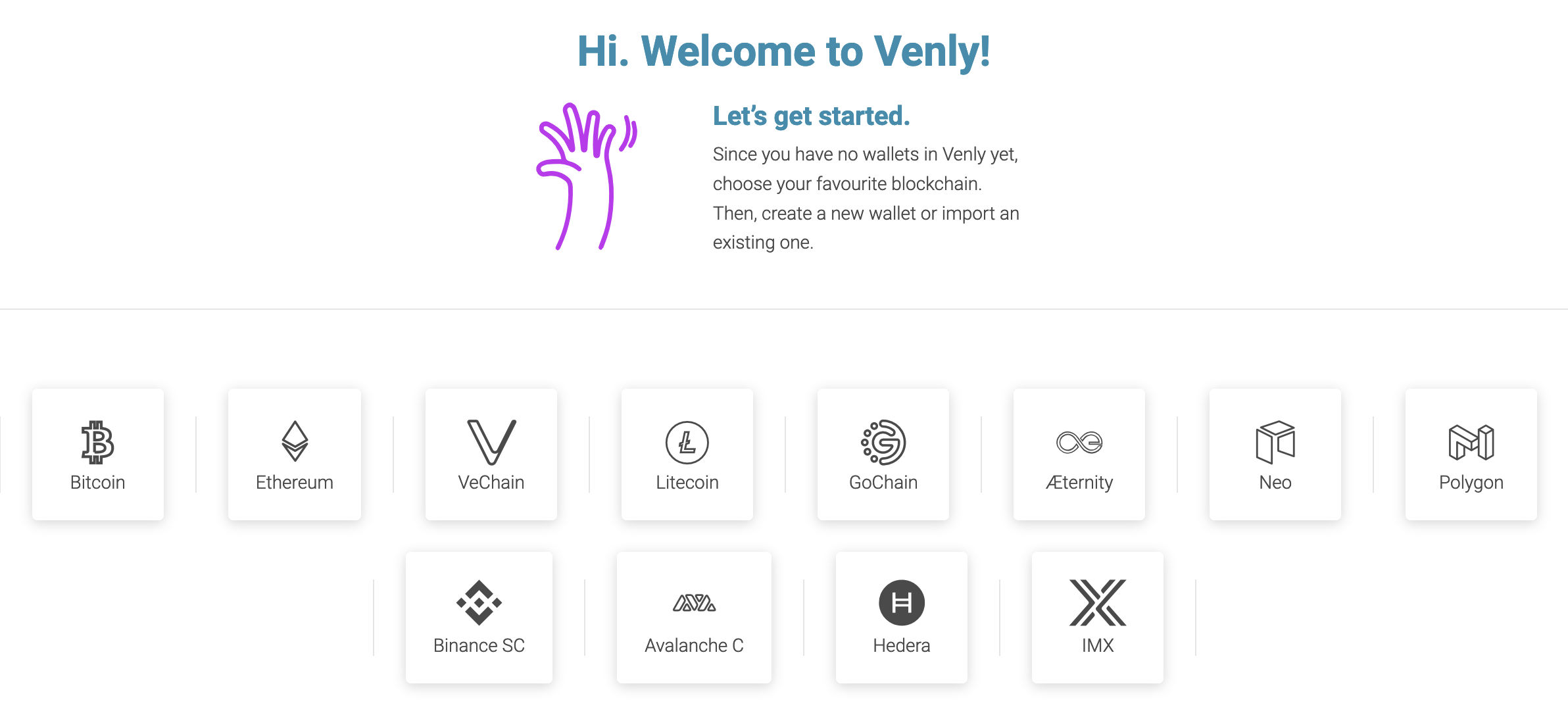
To create a new wallet, select Create New Wallet. In case if you already have one, select the Import Wallet option to retrieve your wallet.
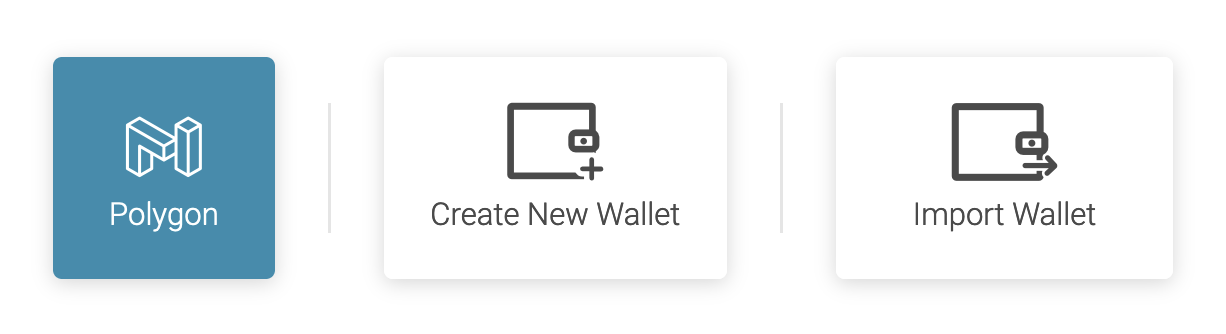
Once you’ve pressed the button, Venly will ask you to confirm the new wallet creation using your PIN (the one you configured a few steps before). After that your wallet will be created and you will be taken to your dashboard.
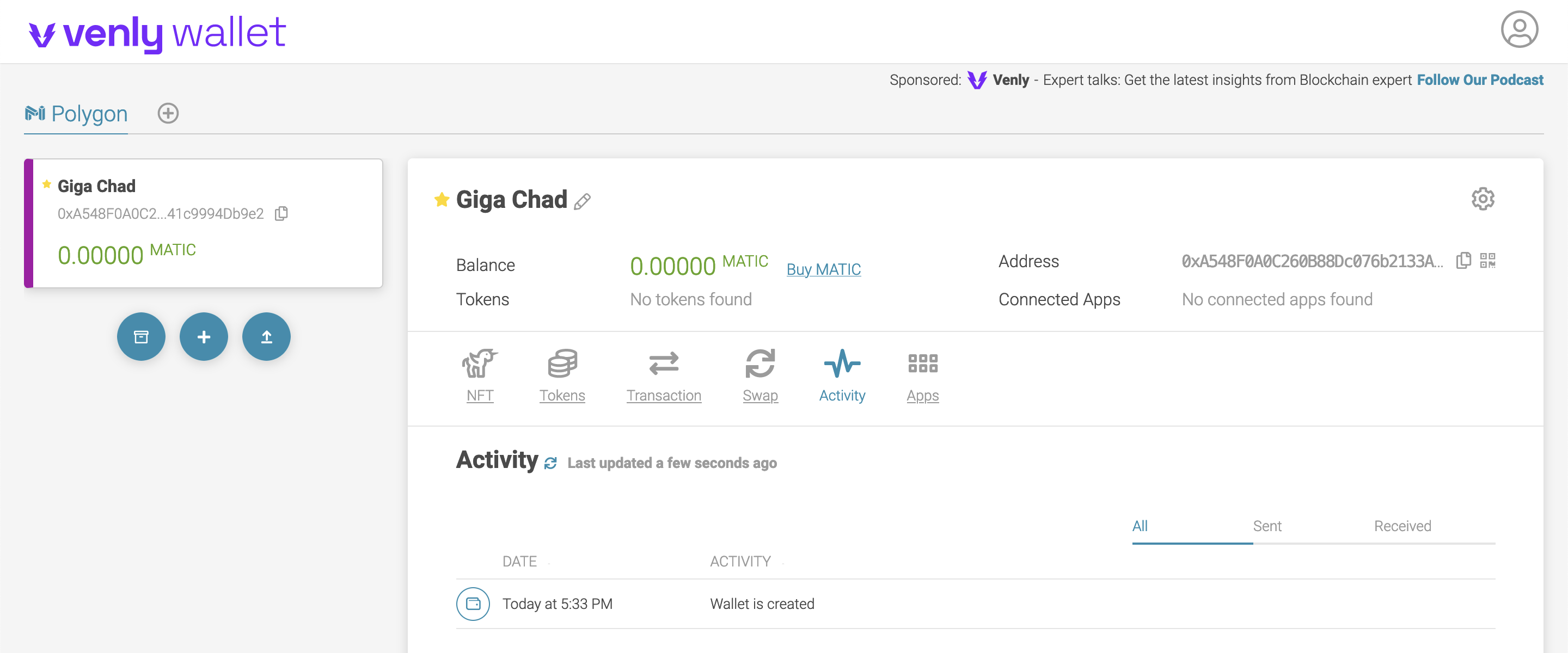
Congratulations! You have now created your Polygon wallet using Venly to manage your digital assets on the Polygon network.