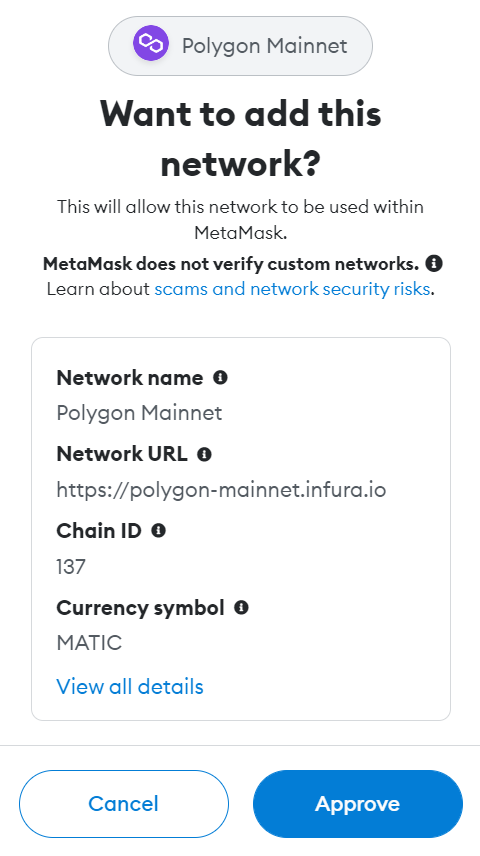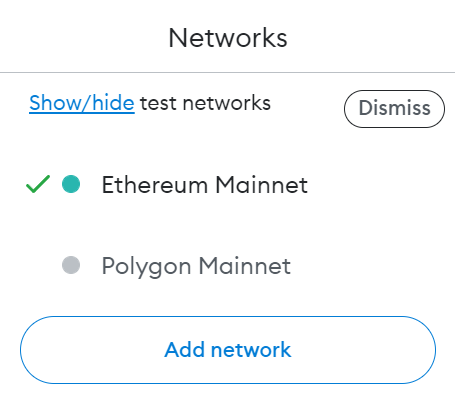Add Polygon network
Content disclaimer
Please view the third-party content disclaimer here.
In order to view the flow of funds in your accounts, on the Polygon Network, you will need to configure Polygon testnet and mainnet URLs on Metamask.
There are two ways to do it:
Tip
Find a tip at the end of this article on how to easily add Polygon Mainnet to Metamask.
Using Polygonscan¶
Note
Please make sure you have already installed Metamask!
Mumbai¶
Please follow the steps to add Polygon’s Mumbai-Testnet:
- Navigate to mumbai.polygonscan.com
-
Scroll down to the bottom of the page and click on the button
Add Mumbai Network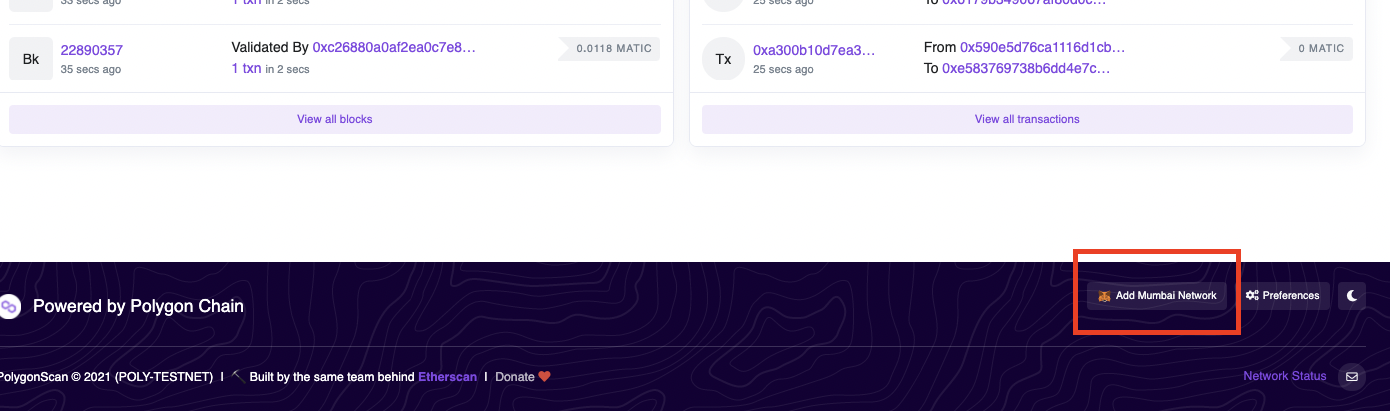
-
Once you click the button you will see a MetaMask Notification, now click on Approve.
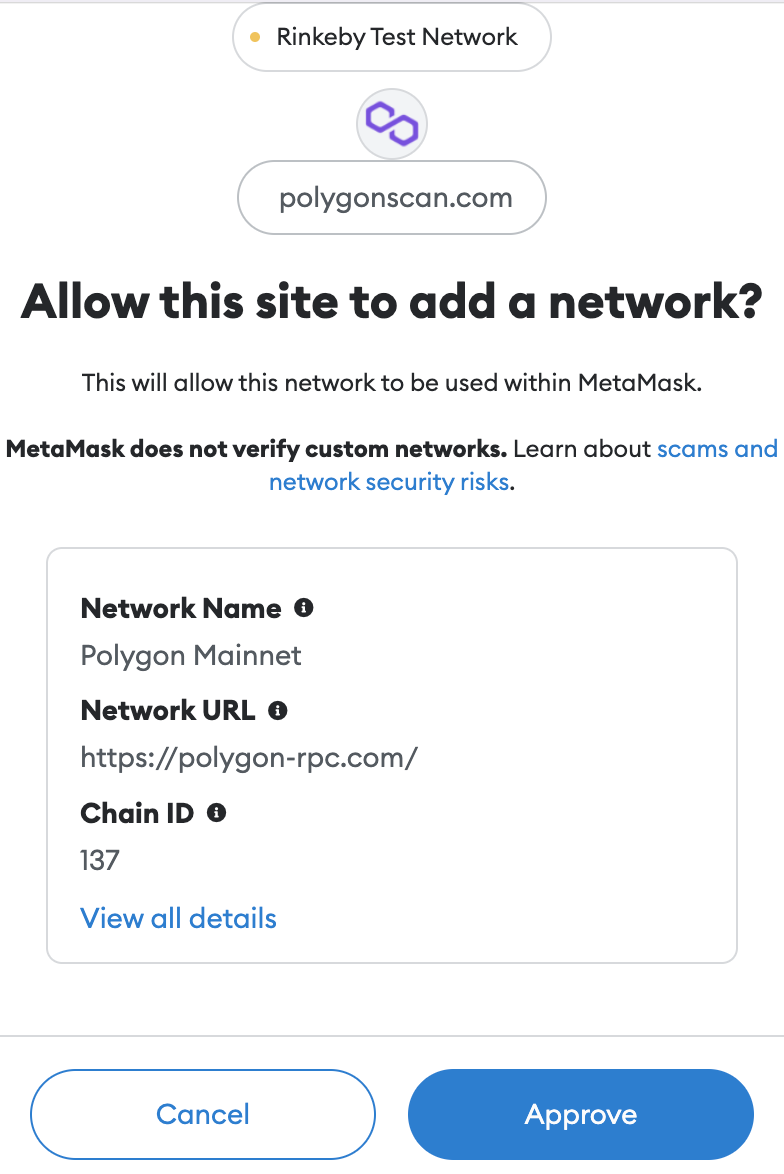
You will be directly switched to Polygon’s Mainnet now in the network dropdown list. You can now close the dialog.
Mainnet¶
Please follow the steps to add Polygon’s Mainnet:
- Navigate to polygonscan.com
-
Scroll down to the bottom of the page and click on the button
Add Polygon Network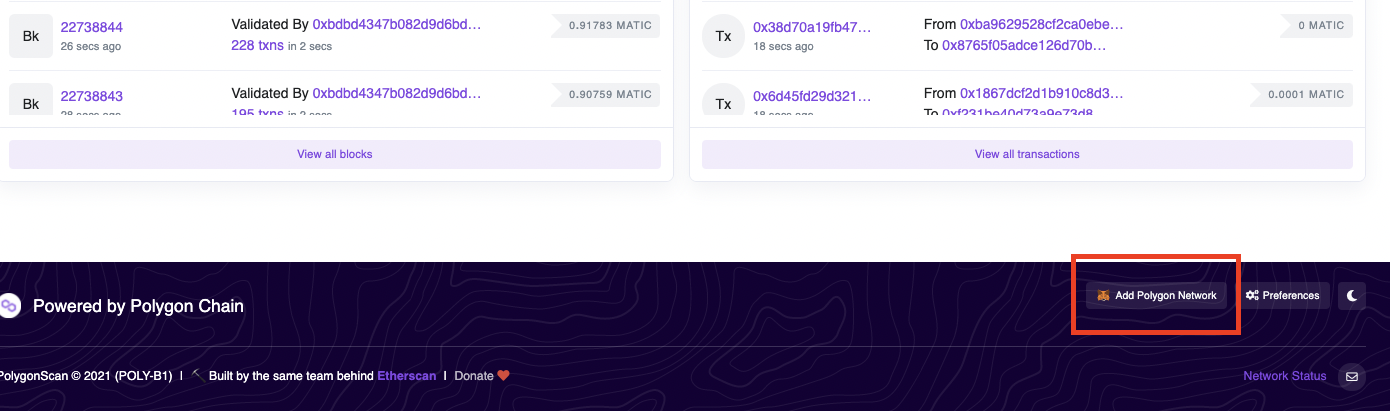
-
Once you click the button you will see a MetaMask Notification, now click on Approve. You will be directly switched to Polygon’s Mainnet now in the network dropdown list. You can now close the dialog.
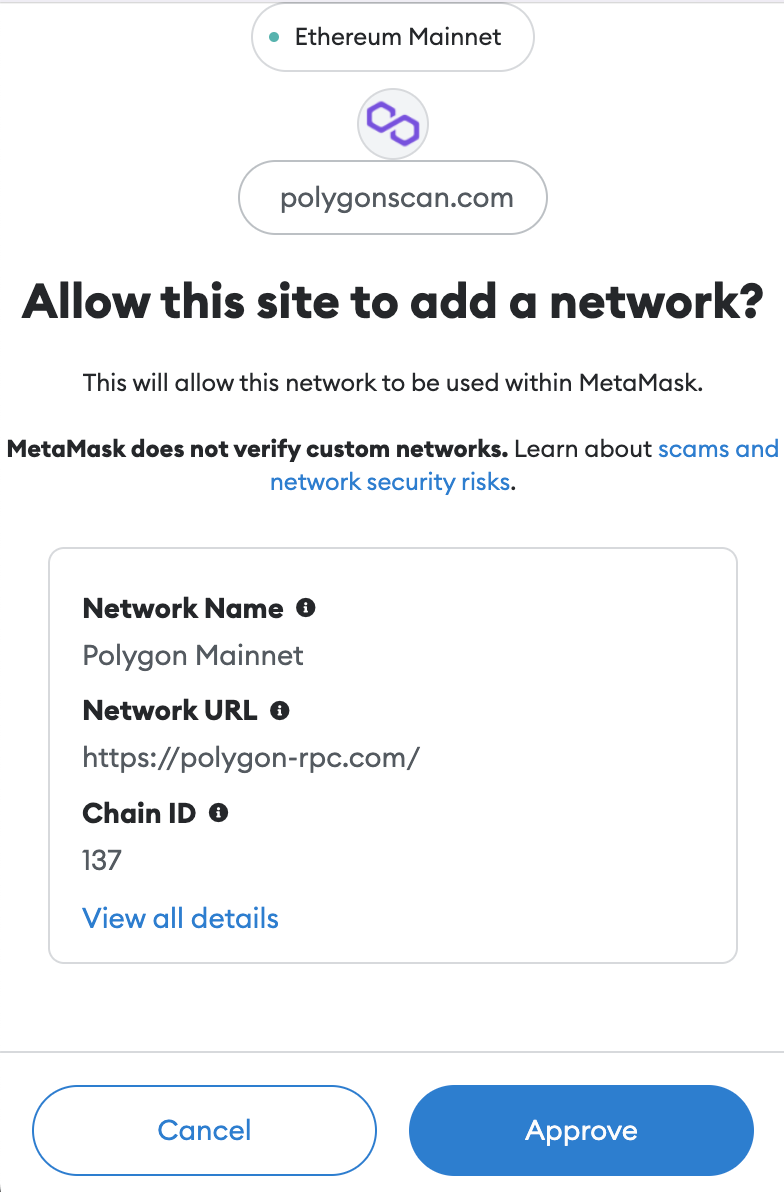
If you are facing any issue, add the network manually according to the steps given below.
Add the Polygon network manually¶
Mumbai¶
To add Polygon’s Mumbai-Testnet, click on the Network selection dropdown and then click on Custom RPC.
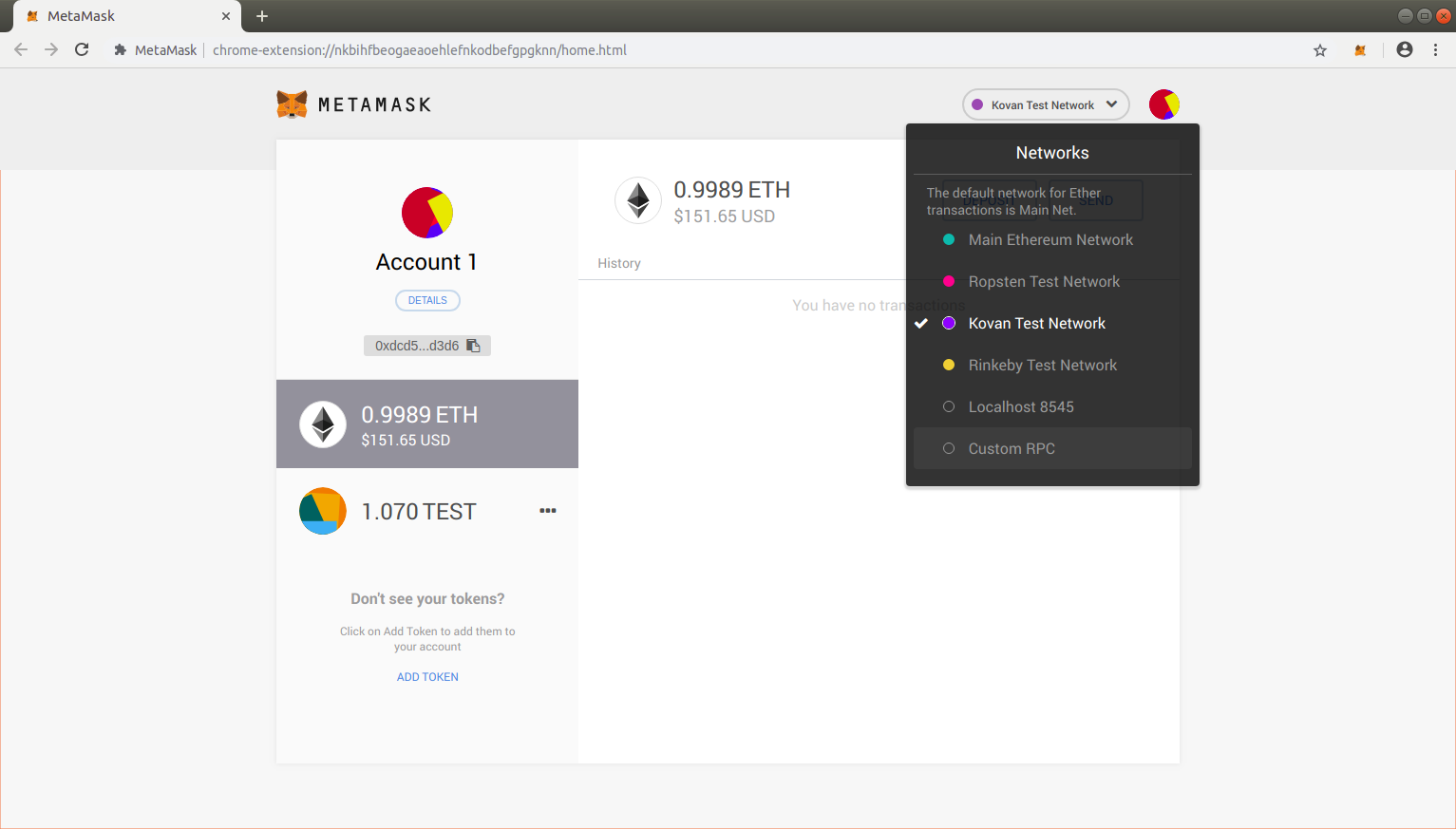
It will open up a form with 2 tabs on the top, Settings and Info. In the Settings tab you can add Matic Mumbai in the Network Name field, URL https://rpc-mumbai.maticvigil.com/ in the New RPC URL field, 80001 in Chain ID field, MATIC in Currency Symbol field and https://mumbai.polygonscan.com/ in Block Explorer URL field.
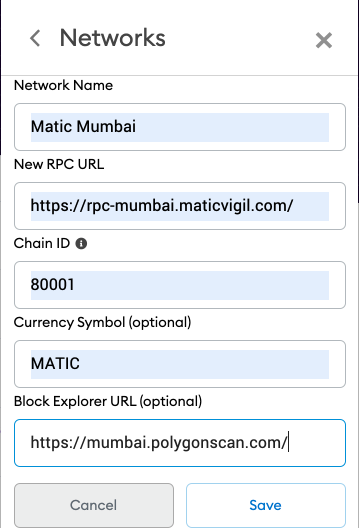
Once you’ve added the URL in the New Network field, click on Save. You will be directly switched to Polygon’s Mumbai-Testnet now in the network dropdown list. You can now close the dialog.
Mainnet¶
To add Polygon’s Mainnet, click on the Network selection dropdown and then click on Custom RPC.
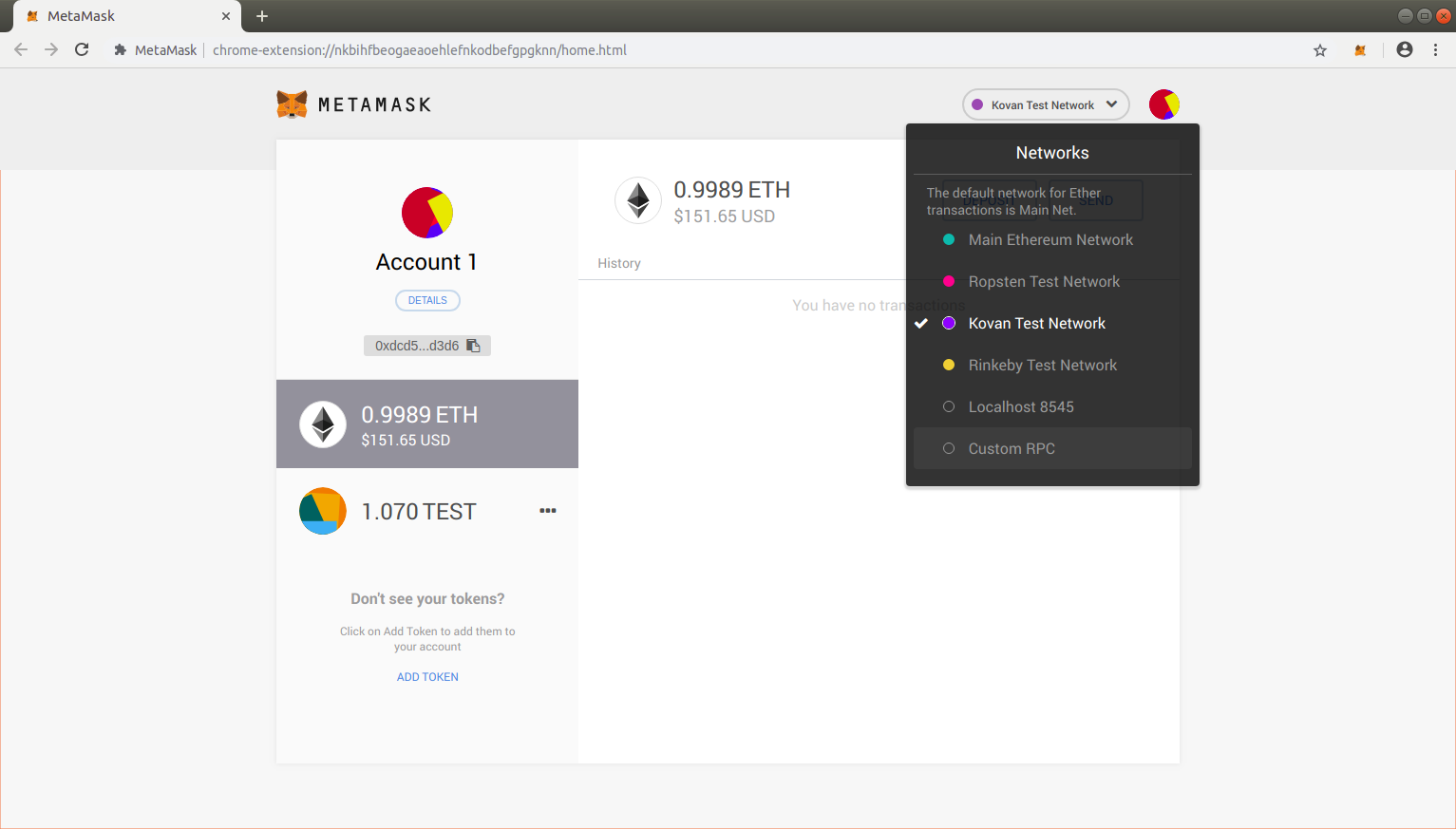
It will open up a form with 2 tabs on the top, Settings and Info. In the Settings tab you can add Polygon Mainnet in the Network Name field, URL https://polygon-rpc.com/ in the New RPC URL field, 137 in Chain ID field, MATIC in Currency Symbol field and https://polygonscan.com/ in Block Explorer URL field.
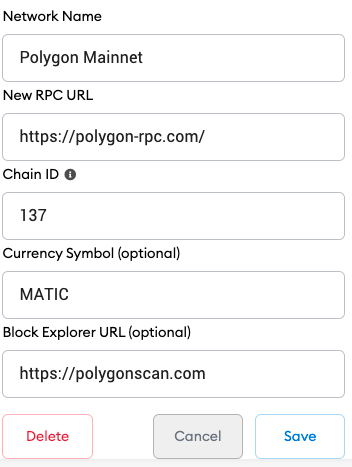
Once you’ve added the information click on Save. You will be directly switched to Polygon’s Mainnet now in the network dropdown list. You can now close the dialog.
You have successfully added Polygon Network to your Metamask!
Easy way to add Polygon mainnet
If you just need to add Polygon Mainnet, you can follow these steps:
- On Metamask, select the Network tab:
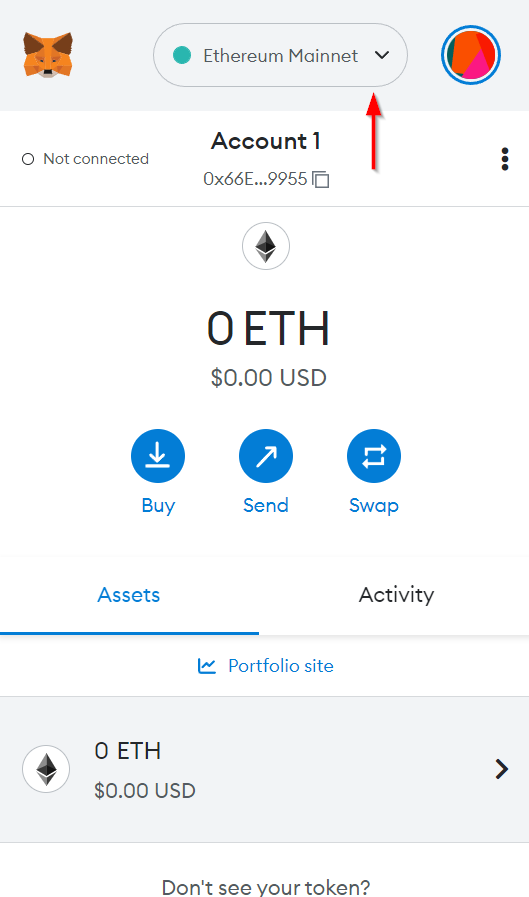
- Click on Add Network:
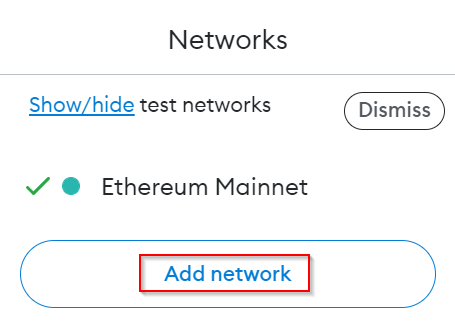
- Find Polygon Mainnet on the list of available networks:
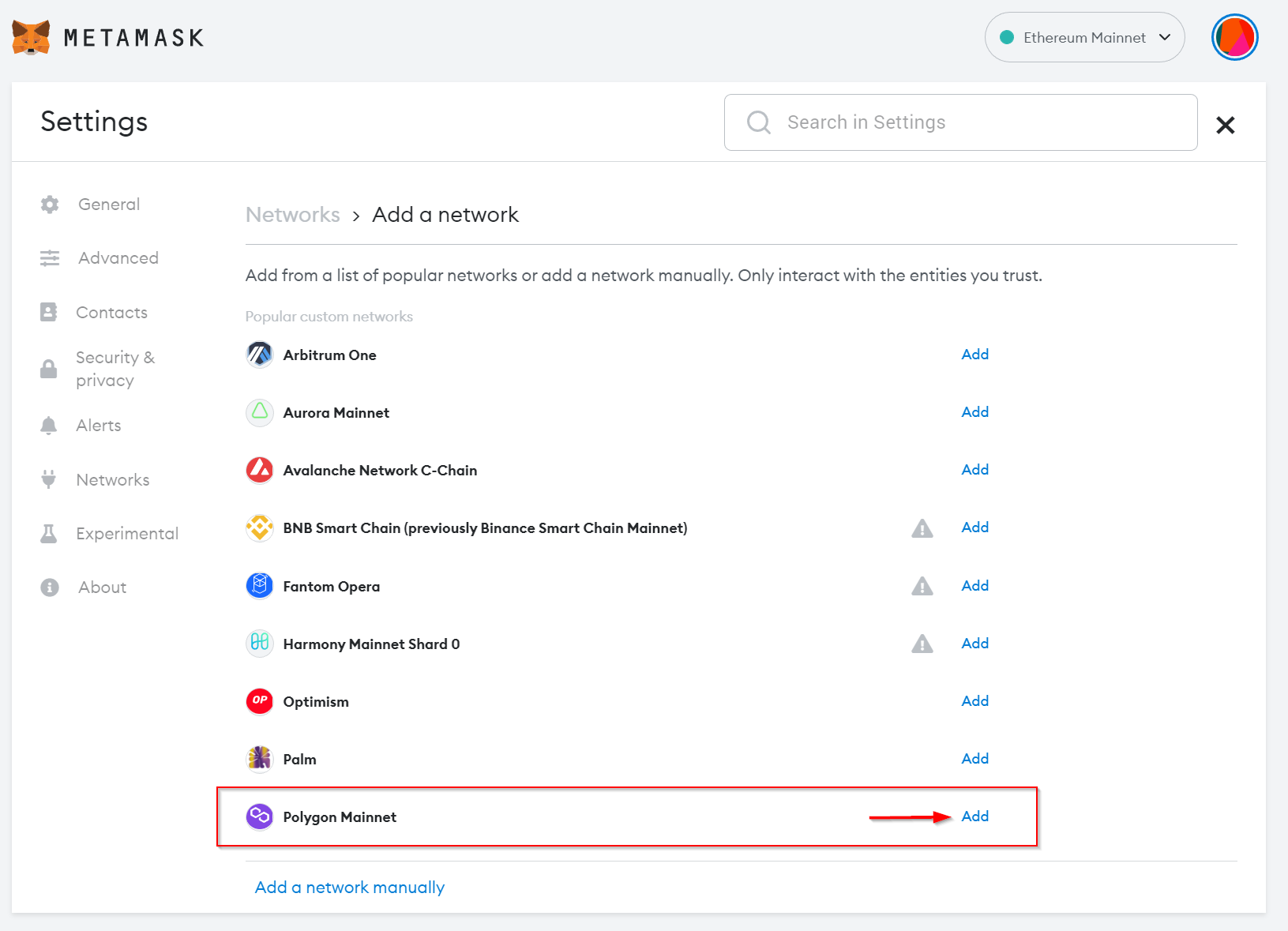
- Approve the network addition: